The four professionals who participated in the session shared iPad apps and other technology tips for working with young children. I feel so lucky to be part of such a high-quality child development center that is able to offer workshops such as these. Feel free to join us for any of our classes, you will probably learn something new and meet new people!
Here are some of the highlights from the App discussion.
Visual Aids/Behavior
Issues
·
Clock
App – Use the timer for a visual aid. Ex. “When the circle is green, it will be
time to clean up.”
·
SoundingBoard
(AbleNet) – Visual Aid for giving choices, such as Yes/No or Cars/Ball.
Baby or Finger
Isolation
·
Light
Box
& Sound Box (Cognable) – Cause
and Effect. Sensory Light/Sound Box. Finger Isolation
·
Sound
Box
(Sago) – Music. Finger Isolation.
·
Baby
Finger (DJ International) – Fun for baby. Finger Isolation.
·
Laugh
& Learn Where’s Puppy’s Nose (Fisher-Price) – Body
Parts. Music.
·
Doodle
Buddy (Pinger) – Drawing. Can use finger or stylus for
pre-writing skills.
Speech Specific
·
Talking
Ginger (Out Fit 7 Ltd.) – Speech. Follow Directions.
·
Camera
App
– Talk to self. Take picture and learn body parts.
Animals
·
Feed
The Animals (Curious Fingers) – Animal habitats and
foods.
·
Make
a Scene: Farmyard (Innivo) – Animals. Creativity.
·
Animals
iSpy Junior (ToyTek) – Puzzles with different
habitats of animals. Spanish and English.
Identification &
Therapy
·
Preschool
Games-Farm Animals by Photo Touch (GrasshopperApps.com)
– Identify correct animals.
·
Touch
and Learn Emotions (Innovative Mobile Apps) – Older
children, teaches emotions and feelings. Coping skills.
·
Things
That Go Together (GrasshopperApps.com) – Match objects
that go together.
·
Little
Writer (Innovative Mobile Apps) – Tracing. Pre-writing
skills.
·
VocabuLarry’s
Things That Go! (BabyFirst) – Label vehicles in a story
format.
·
AR
Flashcards (Mitchlehan Media LLC) – Label and
identify animals through augmented reality. *Must print off flashcards*
·
Injini
(NCSOFT)
– Puzzles. Tracing. Identify colors. Matching. Search and find. **Generally
good OT/Speech App**
·
Dexteria
& Dexteria Jr. (BinaryLabs) –
Fine motor skill development. **Good OT**
Educational Games
·
AlphaTots
& TallyTots (Spinlight Studio) –
Mini-games with every letter or number. Teaches alphabet and counting.
·
My
PlayHome (Shimon Young) – Pretend play. Virtual doll house.
·
Mr.PotatoHead
Create & Play (Callaway Digital Arts) – Body Parts.
Creativity.
·
Swapsies
(Spinlight
Studio) – Community Occupations. Mini-games.
·
Toca
Kitchen (Toca Boca AB) – Creativity. Pretend to cook food.
Follow directions.
·
Toca
Train (Toca Boca) – I use as a reward, especially for
boys who love trains.
·
Zoo
Train (Busy Bee Studios) – Puzzle. Put train pieces
together. Label animals.
·
Bugs
& Bubbles/Bugs & Buttons (Little Bit Studio) –
Mini-games for OT, Speech.
Autism
·
Autism
and PDD Reasoning and Problem Solving (Linguisystems) –
Problem solving
·
Going
Places (Model Me Kids) – Social skills training. Real peers
demonstrate appropriate behavior while going places.
·
AutismApps
(TouchAutism) – Search apps by price and category that are great for children
with autism.
·
IEPPAL
(Perceptum Solutions) – Collect data easily during sessions.
WHAT IS YOUR FAVORITE APPS TO USE WITH YOUR PRE-SCHOOL CHILDREN?
Katie Zink, Infant-Toddler Family Specialist/P
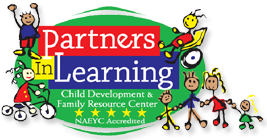


No comments:
Post a Comment